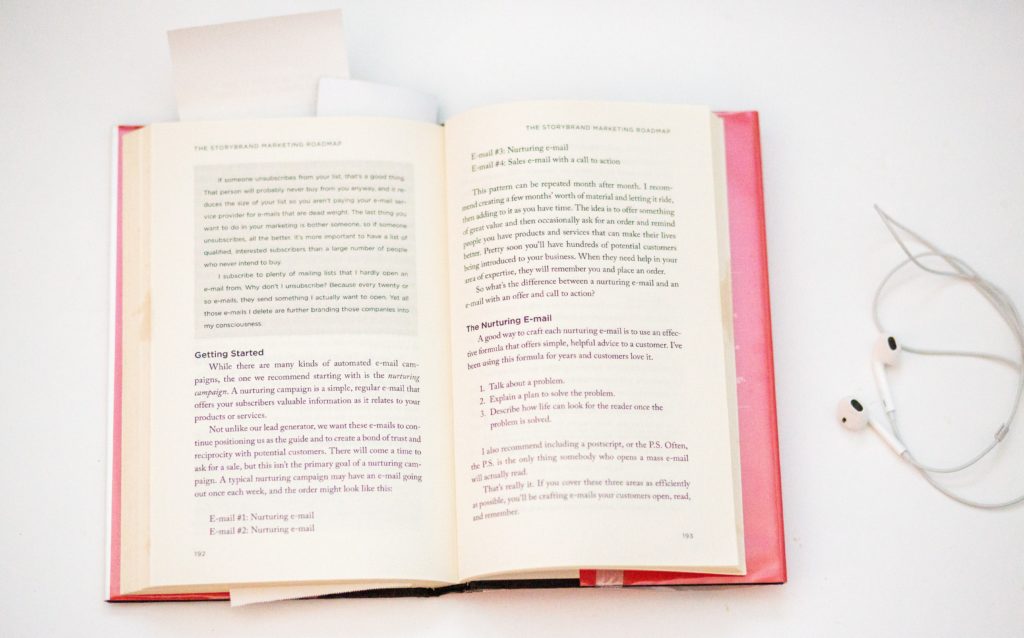What book format for kindle? What book format for any retailer? Well, there are a few file formats for eBooks you should be aware of. Some authors just stick with Amazon, write with MS Word, upload to Amazon kindle and let Amazon process and convert their MS Word doc automatically. This can result in errors or unprofessional layout/formatting, and it is NOT recommended that you do the formatting yourself. For those publishing with other retailers or planning to have more control over formatting, here are the most common file formats used by the majority of retailers:
- ePub2 (.ePub): the free-flowing standard with eBooks; you will definitely need your book saved as .ePub as most retailers use it. Free-flowing means the book will look different on each device depending on screen size, font size and font type. The reader can select the font size and type, so make sure you don’t use any custom fonts. Your custom fonts might not even be supported by the reading device. Stick with standard fonts when writing your book but use bold and italics.
- ePub3 (.ePub): the newer, updated .ePub standard which supports free-flowing text as well as fixed layout books. The newer standard also supports footnotes and endnotes. Most retailers prefer and use this newer format, and it’s important that you have the ePub3 format. You can create a fixed layout book (mostly for cookbooks, children’s books, comic books, travel guides, etc.), but the reader won’t be able to change the font type or size and it will look exactly the same as you formatted it (all fancy fonts and graphics included). Please be aware that your book might become unreadable on smaller phone devices and the reader will need to zoom in to read your book. Most suitable for iPad or similar tablet. Plan carefully ahead before creating your custom layout.
- mobi (.mobi): the proprietary ePub format by Amazon. Only used by Amazon for their Kindle e-reader. You can upload your MS Word doc to Amazon and they will automatically convert to their .mobi format; you can also upload an .epub file and it will automatically be converted to their .mobi format but both automated processes can have issues. The .mobi format does not support all .ePub functions. Please also know that there is nobody checking your layout after the book has been formatted by an automated software, and your formatting might not look as originally planned. Texts might have shifted; TOC (table of contents) might be missing or incorrect; spacing/intend issues might pop up; etc. I always advise that it is best for you to have this done professionally to avoid those problems.
- pdf (.pdf): fixed layout; very common for documents but not for an an actual eBook format. You will need this format if you plan to publish a print version of your book. Your printing service provider will require the .pdf file to print your book. If you wish, you can also upload the print-ready .pdf file to Amazon POD (print-on-demand), IngramSpark POD, Barnes & Noble Press and other POD retailers. Your print book will look very similar to what your .pdf file looks like – there are no changes when printing as it is fixed layout. Just be aware of the different print settings with various retailers and conform to their bleed settings (this is the space beyond your book’s trim size and will be cut off when printing). Extend your images/elements beyond your trim size to avoid any white margins, this is extremely important when creating the cover. The margin is the blank space surrounding your text on the top, bottom, inner and outer spacing and the trim is basically the book size.
- .jpeg/.jpg (book cover): Your e-book cover will need to be uploaded as .jpg file and most retailers require a minimum width of 1,500 pixels. Every retailer has different specifications, but if you design your e-book cover as 5’x8’ or 6’x9’ print book size and then save your front cover file with 1,600 x 2,400 pixels or whereabouts, then you should be fine across all retailers.
- .pdf (book cover): If you are planning a print version of your book then you will also need the back cover and spine. Usually, you will need to create one combined .pdf file including back-spine-front. You will especially need to ensure that the bleed and margin settings are on point: do not place text too near to the edges and extend your picture/graphic elements outside your trim size (bleed) to avoid any white border. You also need to calculate your spine width which will depend on paper used to print your book; as a guidance use page numbers x 0.002252’ to calculate spine width for white paper; page numbers x 0.0025’ for cream paper and page numbers x 0.002347’ for color print – this will vary slightly with different retailers – please consult with them.
What are retailers using?
- Amazon: .mobi for kindle and .pdf for print-on-demand (POD)
- Google: .epub (ePub2 and ePub3) or .pdf
- Apple: .epub (ePub3 only)
- kobo: .epub (ePub2 and ePub3)
- Barnes & Noble: .epub (ePub2 and ePub3) and .pdf for print-on-demand (POD)
That was a lot of information, and it can definitely get over-whelming. This is the sole reason why I advise for all authors to outsource the non-writing steps to professional e-book formatters and print book formatters like myself or others on the web. Excluding marketing, it usually costs $1000-$1500 to publish a 70,000 word book, and that’s pretty expensive. But most authors opt out of spending this money and hop in and do it all themselves. This is the wrong approach to take because 1) you’ll most likely make many errors that you are unaware of, 2) it takes too much of your time to learn all the skills involved, 3) you as the writer should be focusing more on writing and marketing and not the in-between.
Back in the days when I was an author (having sold over 300,000 copies in retail stores), I had no other option than to do it all myself because there was no internet. Now I consider myself more of a techie than a writer myself, and I realized that plenty of authors need help with formatting, files for retailers, cover design, etc. And that’s exactly what I do best. I only like focusing what I’m good at, which is: polishing your book and making it fully ready for the market.
SO – if you’re interested or want to work with me and bring your book to the next level, send an email to my team at [email protected] stating what stage of publishing you are at and what problem you need solved. For more info on our prices and what we do, hop on here: booksmango.com/packages.
George Gensbichler
Publishing Executive with 25 years experience